1. Logo
It all starts with your logo design.
In one concise image – including your business name, tagline and often a graphic (logomark) – a logo communicates the message of your brand.
Your logo is the foundation of every visual created to support your brand:
- Your brand colors are defined.
- Your fonts are selected.
- Your graphic style is established.
- The personality of your brand is expressed.
Once you have a logo, its design elements – colors, fonts and imagery – should be carried through and built upon in all imagery for your brand: your website, your packaging, your printed materials, and with the online brand images below.
2. Avatar
An avatar is your social media identification. It’s the square image that represents your profile and appears with all of your posts on Twitter, Facebook, Pinterest, etc.
You can use a square version of your logo, just your logomark, or – depending on the social media platform – you may want to use a photo of yourself rather than a graphic.
3. Facebook Cover Photo
Showcase your products, promote your brand message and reinforce the visual connection to your brand.
4. Twitter Profile Images
Ok, so this is really two images…but you don’t necessarily need them both because Twitter offers lots of built-in flexibility in the design of your profile.
You can choose your brand colors for the background and links. You can upload a cover or a background image, or both. As long as the colors and images are cohesive and in-line with your branding, you can build a visual connection.
Twitter Cover Image
Your name, your bio, your avatar and a gradient sit on top of this image on your Twitter profile page, so the image you upload will be partially obscured. A pattern works well, or a strategically composed photo or design.
Twitter Background Image
The left side of your Twitter profile page provides the most visible area of the background image. Your Twitter feed covers the middle and the right isn’t always revealed on smaller displays.
5. Web Ad/Banner
Promote your business on other blogs/websites.The size and content depends on the requirements of each site. A square “button” (125x125px) might be just your logo and a few words. A full banner (468x60px) might include a call to action, your URL and/or some of your products, too.
For a list of common banner image sizes and examples, check out this helpful resource.
6. Newsletter Header
Carry on the visual consistency when you send out your email newsletter. A newsletter header can be as simple as your logo with a line underneath or a variation of your website header. The recommended width for most email templates is 600px wide. Height can vary. Check with your email service provider on specific requirements.
7. Sharing Image Template
Create consistency in your sharing images on social media. Having your website URL and/or logo watermark on a photo and using your brand fonts and colors to create an image quote will make your brand easily identifiable and can drive visitors back to your site.
For image sizes not listed above, here is a comprehensive cheat sheet with specific dimensions for your social media profiles and sharing images.
And here’s an infographic showing how cohesively branded images can build memorability for a brand:
View a larger image here.
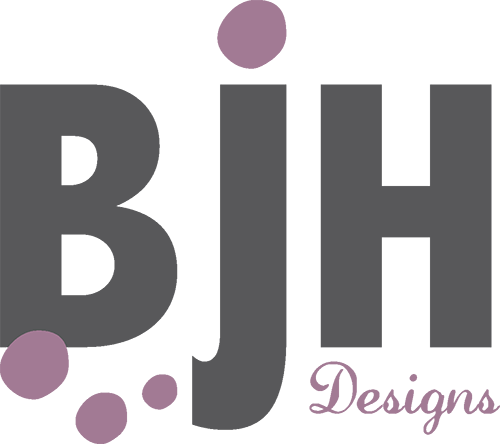

Recent Comments